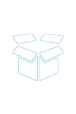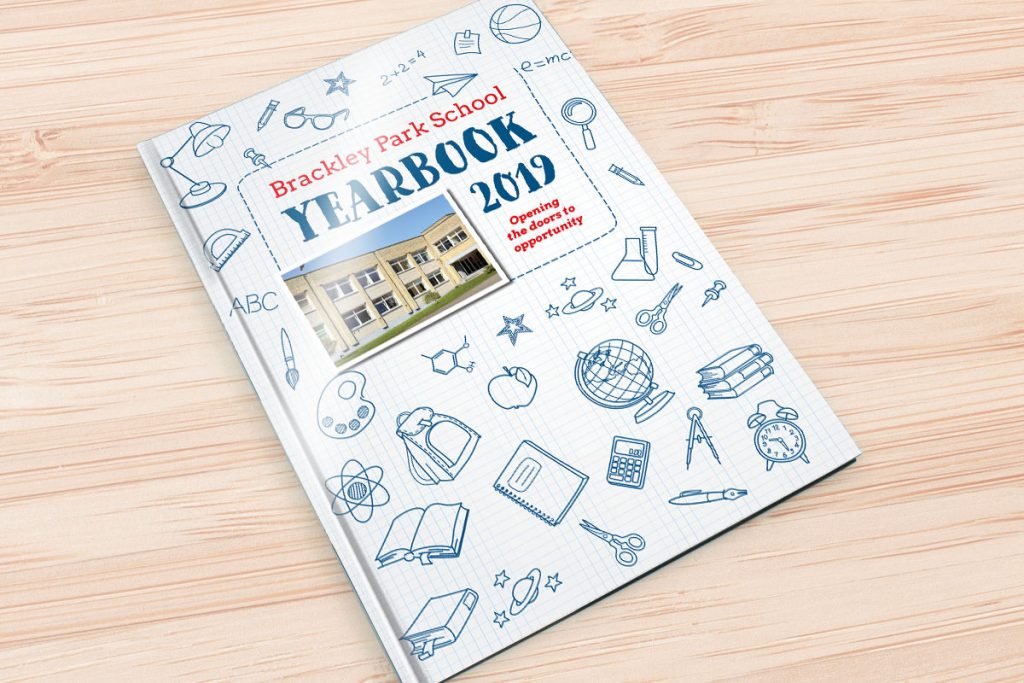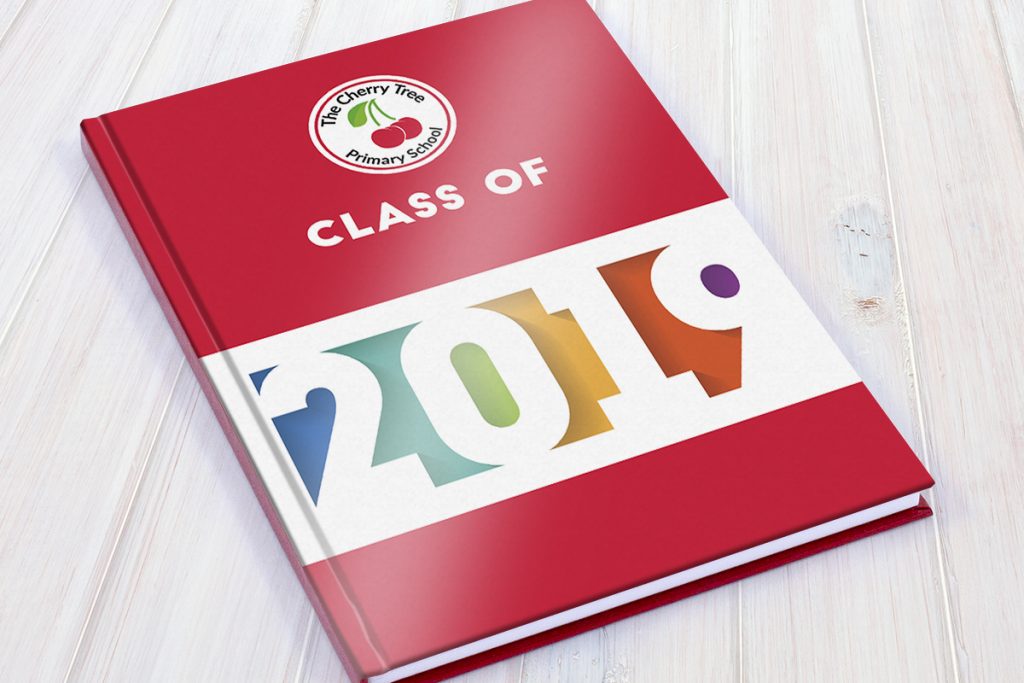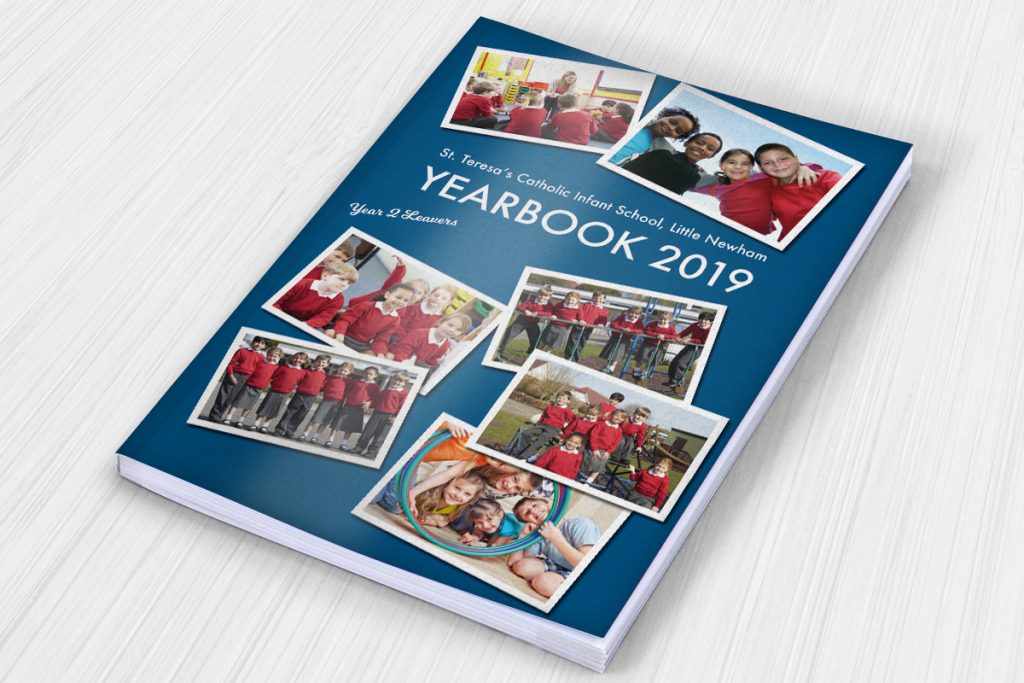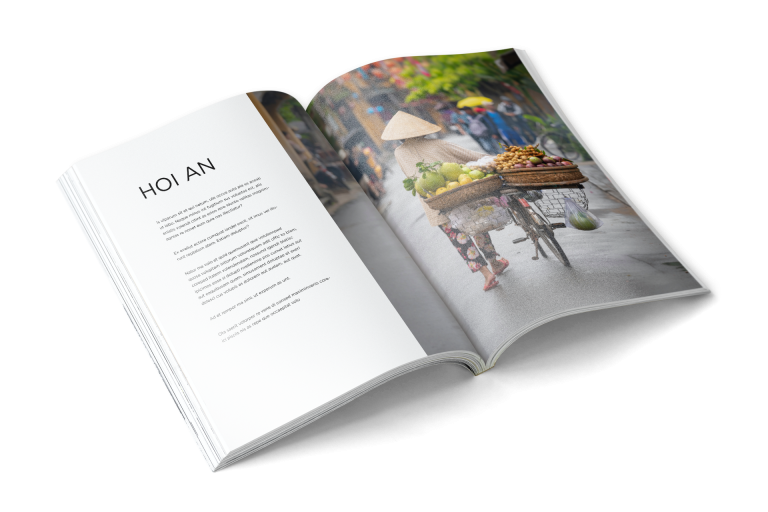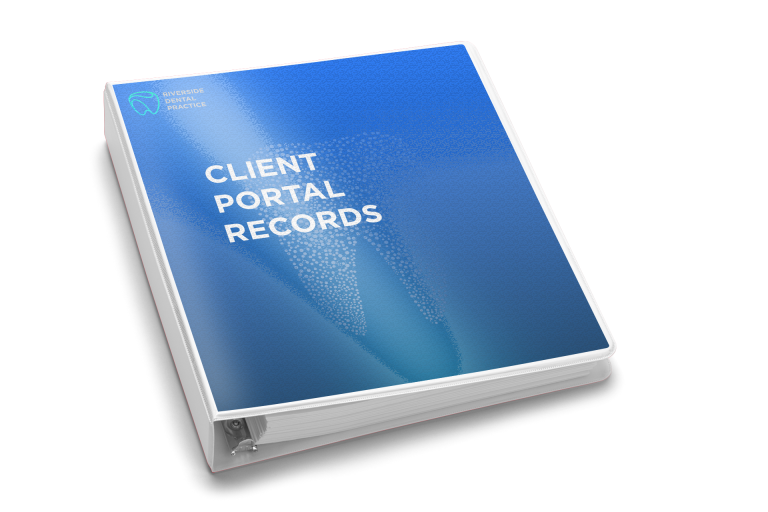School Yearbook Printing
Yearbook printing is easy and fun with Doxdirect. Just upload your PDF and we will print, bind and deliver any number of copies directly to your school.
Yearbook Printing Options
You can have your yearbook bound as a hardback, paperback, or saddle stitched. For hardbacks and paperbacks you can use our free Online Cover Design Tool to create your covers and finish it with a high gloss or matt laminate to achieve the perfect look. The saddle stitched option includes 300gsm covers at no extra cost. No matter what binding you prefer, we offer both A4 and A5 sizes.
5 reasons to choose Doxdirect
- Fast turnaround, as standard – we’ll despatch your order in just 2 working days
- Affordable, with no hidden costs – use our handy online price calculator to compare prices
- High Quality, guaranteed – if you are unhappy with your order, we’ll reprint it for you
- Print Satisfaction, guaranteed – our customers have rated us 9.8 on Trustpilot in 2600+ reviews
- We Care – we regularly donate to charity, most recently we planted 1000 trees
Get in touch
For any help or advice or to be guided through the process don’t hesitate to call us on 0333 200 7272 with your enquiries. Customer service hours are 8:30am to 5pm, Monday to Friday. If you prefer using email, you can contact us at service@doxdirect.com
Ready to begin? Print your yearbook!You can also download a free yearbook design template, have your class add their photos and text, and save the file as a PDF.
1. Download your free yearbook design
Choose a layout!
- Click to download one of the yearbook themes below (either 1, 2 or 12 pupils per page)
- Prepare some photos and text to add to each page
- Open your chosen template in Microsoft PowerPoint
2. Personalise your yearbook pages
Let’s get creative!
- Copy and paste pages depending on the number of people you want to include in the book
- Move the pages into the order you need them (don’t worry about the cover pages yet…)
- Add photos and text to each page (there are also blank pages for handwritten messages!)
- Save the completed document as a PDF for the best printing results
- Come back to this page and click ‘Print your yearbook‘
Options for yearbook printing
-

Size / Orientation
A4 portrait or landscape
Left hand binding edgeA5 portrait or landscape
Left hand binding edge -

Paper
Black & White
100-130gsm (plain or satin)Colour
100-130gsm (plain or satin) -

Quantity / Pages
Minimum order
1 copyDouble sided
20 pages to 584 pages
You may also be interested in
Please check the product pages for further information.