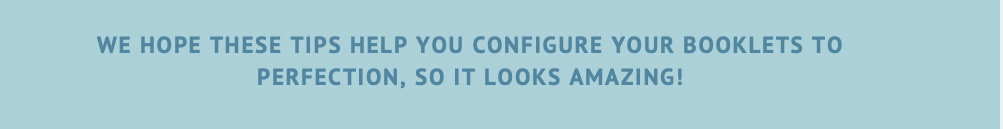5 Tips For A Perfect Booklet
Posted in Printing Tips and Tricks on 14 June 2019
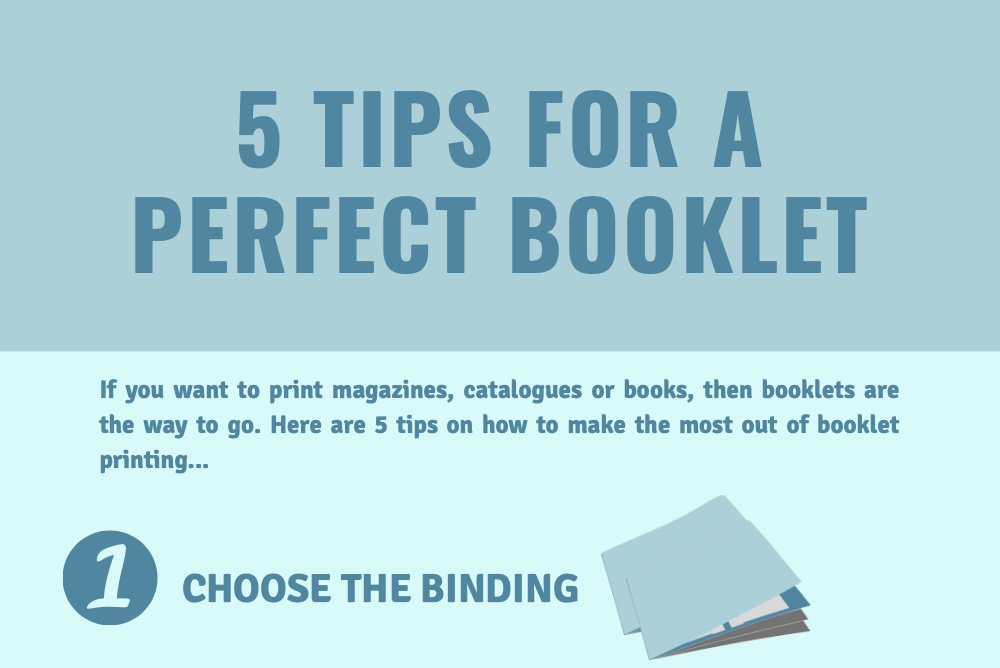
Booklets are usually smaller than books, at approximately 4 to 128 pages, with soft covers and simple saddle stitched binding. Saddle stitched binding is a method of binding in which the sections of a book are inserted inside each other and secured through the middle fold with wire staples.
If you have more pages, a paperback binding would be recommended, as the pages of the book are bound together and secured to the spine and covers using glue.

It is quite important to understand page counts in booklets. Keep in mind the front cover and back cover should be included in the page count, plus the inner side of the cover and back cover. For example your front cover would be page 1, the inside of your cover page 2 and so on.
With saddle stitched binding, the amount of pages in your booklet must be a multiple of 4, unless you don’t mind having a few blank pages added at the end of your document. We offer saddle stitched printing with a minimum of 4 pages and a maximum of 128 pages. By pages we mean sides printed, not full sheets of paper. So if you have 10 sides to print double sided, we consider it 12 pages, no 6 sheets of paper.
It is also important to say that it isn’t necessary for you to paginate the pages for a saddle stitched page layout. You just have to upload your document, as a single page pdf in the order you’d want to read it and our program will paginate the pages for printing.
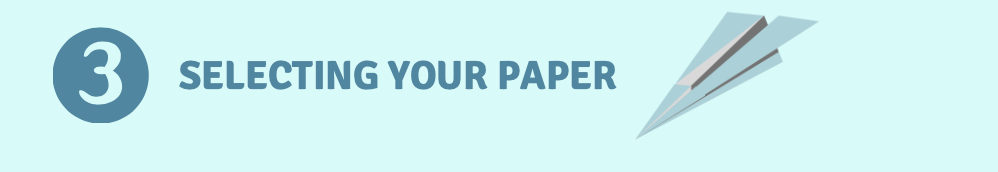
Choosing the perfect paper weight for your booklet is very simple. Heavier paper has a better quality finish, but you have to be careful as it is heavier, it is thicker and if you have too many pages, the booklet may spring open. We recommend choosing 120gsm or 130gsm for booklets with more than 60 pages.
Theres two types of paper to choose from, white plain or white satin. Plain is matt and bright white paper and satin has a slight sheen (not glossy) and a very slight tinge of yellow.

Your first and last page of the document will become your front cover and back cover, remember to add them to your page count and keep in mind the second page of your document will be printed on the inner side of the front cover, unless you add a blank page as your page 2. The same happens with the back cover and the page before it.
There’s many places where you can design amazing covers, but we recommend www.canva.com as they offer multiple options of fonts, backgrounds, and images. You can download them in any format and size you want, so it’s perfect to match your A4 or A5 saddle stitched booklet.

For booklets there’s a minimum of 3mm margin you should leave for your content not to be cut out when binding. Our recommendation is 5mm, as it gives more space and looks cleaner.
Crop marks are lines printed in the corners of your publication’s sheet or sheets of paper to show the printer where to trim the paper. There’s no need to add crop marks, as our program adds creates mirror bleed once you’ve uploaded your document.
Now you know the keys to create a perfect booklet, why not go for it!