Adobe Express vs Canva for Page Design Tools
Posted in News, Printing Tips and Tricks on 01 May 2025
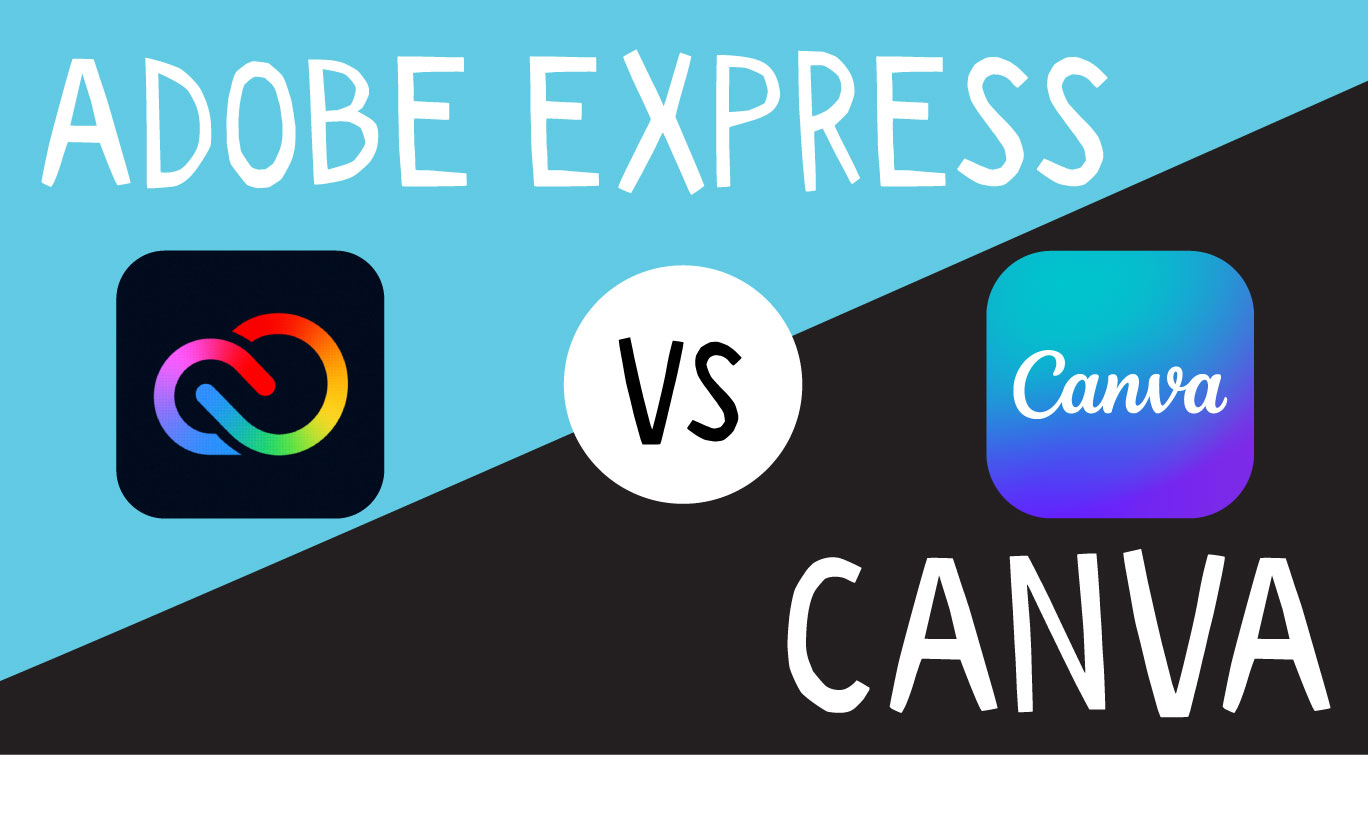
Adobe Express vs Canva for page design tools – which is best? These are both applications which have a free basic subscription, with the option of a paid subscription giving more tools and benefits.
Canva and Adobe Express are aimed at making content creation easy and accessible, especially for non-designers. Firstly we will take a look at what the free versions offer, since many of our customers are hobbyists and non-professional designers wishing to up their design game.
What do they offer?
1. Free Templates
- Both provide a solid selection of free templates for social media posts, flyers, presentations, invitations, etc.
- The templates are editable and designed for quick, easy use.
2. Drag-and-Drop Interface
- You get access to an intuitive drag-and-drop design interface in both tools.
- No design experience is required, they’re both great for beginners.
3. Free Stock
- Both offer access to a small collection of free stock photos, icons, and graphics.
4. Cloud-Based Design
- Everything you create is saved online in the cloud.
- You can log in from any device to access your projects.
5. Export Options
- You can download your work as a PDF – if you’re using Canva please read our blog Mastering Canva: 7 tips for creating print-ready PDFs in Canva.
- if you’re using Adobe Express please read our blog Mastering Adobe Express: 7 tips for creating print-ready PDFs.
- Sharing links and posting directly to social media is also possible.
6. Cross-Platform Use
- Both work on web browsers, and have mobile apps for iOS and Android.
- When making edits they will sync across devices.
7. Fonts and Text Editing
- A variety of free fonts and text styles are included.
- You can change font sizes, colors, spacing, and alignment.
8. Basic Photo Editing Tools
- Both allow for basic tweaks like cropping, filters, brightness, and contrast.
9. Limited Brand Customization
- While full Brand Kits are locked behind paid tiers, you can still upload logos or use custom colors manually.
10. Limited Collaboration
- You can share designs with others, though real-time team collaboration might be restricted or more limited compared to paid plans.
So in summary, both are strong for quick, clean content creation, but the real power is unlocked in the Pro tiers.
We’ve designed a handy table to show you the pros and cons of the paid and free versions of Express and Canva:
Adobe Express vs Canva free and paid for comparison table
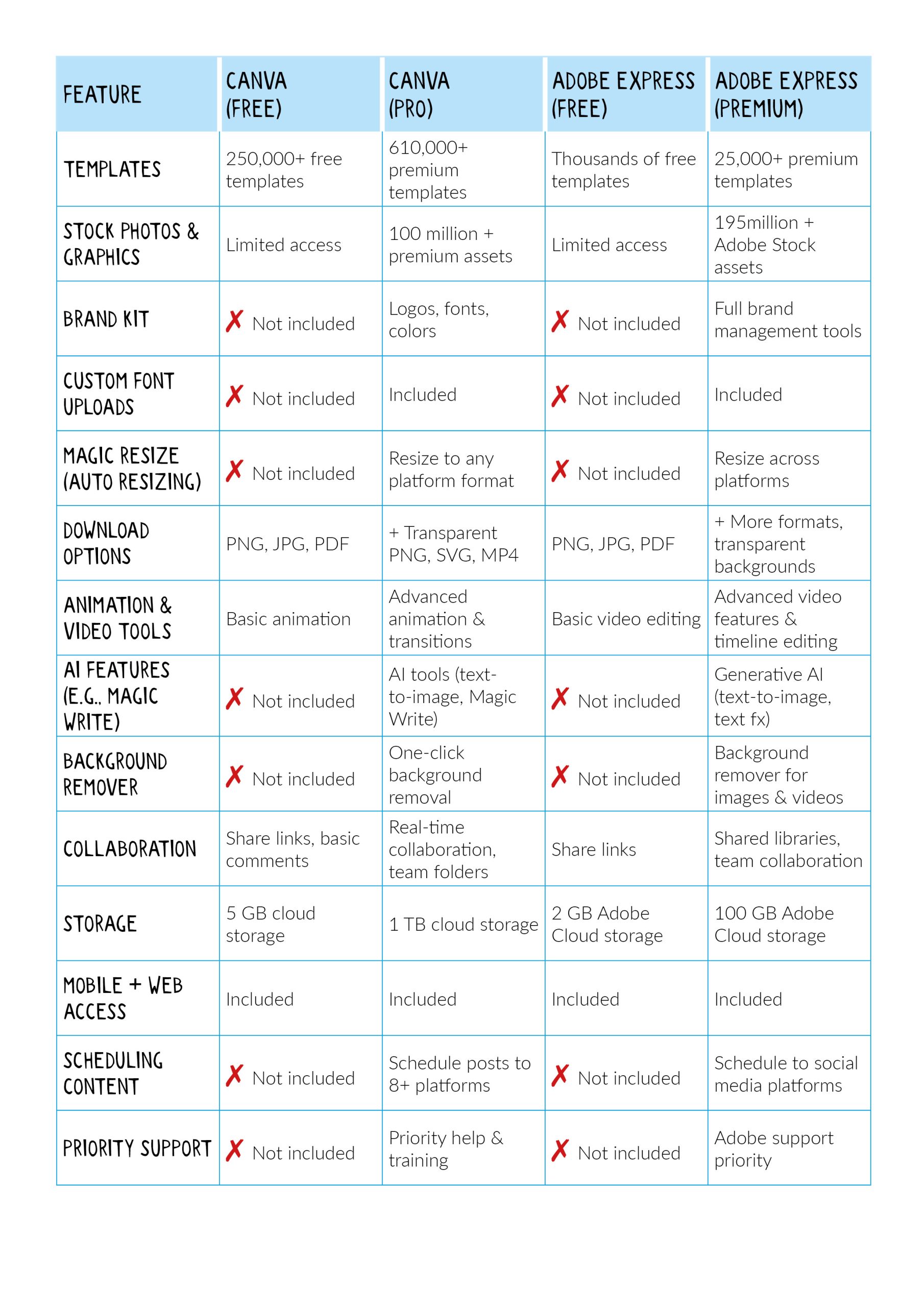
To sum it up:
-
Canva Free may offer slightly more storage and a wider variety of templates.
-
Adobe Express Free stands out if you’re already using Adobe tools or need simple video tools with Adobe integration.
Both are strong for quick, clean content creation, but the real power is unlocked in the Pro tiers.